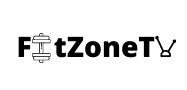Using a VPN (Virtual Private Network) on your iPhone can help protect your privacy and security while browsing the internet. Here’s how to use a VPN on your iPhone:
Choose a VPN provider: There are many VPN providers available, both free VPNs for iOS like Planet VPN and paid ones. Choose one that meets your needs and sign up for their service.
Download the VPN app: After signing up, download the VPN provider’s app from the App Store. Install the app and follow the instructions provided by the app to set up your account and connect to the VPN.
Open the VPN app: Once the app is installed, open it and log in using your account details. Most VPN apps will have a simple interface with a button to connect to the VPN.

Connect to the VPN: Tap the connect button to connect to the VPN. The app should indicate that you’re connected to the VPN, and your IP address and location should be different from your actual location.
Use your iPhone as normal: Once you’re connected to the VPN, you can use your iPhone as you normally would. Your internet traffic will be routed through the VPN server, which helps protect your privacy and security.
Disconnect from the VPN: When you’re finished using the VPN, open the VPN app and tap the disconnect button to disconnect from the VPN. Alternatively, you can go to the iPhone’s settings, select General, then VPN, and turn off the VPN connection from there.
It’s important to note that some VPN providers may offer additional features, such as ad-blocking or malware protection. These features may be available within the VPN app, so be sure to explore the app and check out any additional features offered by your VPN provider.
In summary, using a VPN on your iPhone can be a great way to protect your privacy and security online. By choosing a VPN provider, downloading the app, and connecting to the VPN, you can ensure that your internet traffic is encrypted and your online activities are protected.