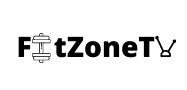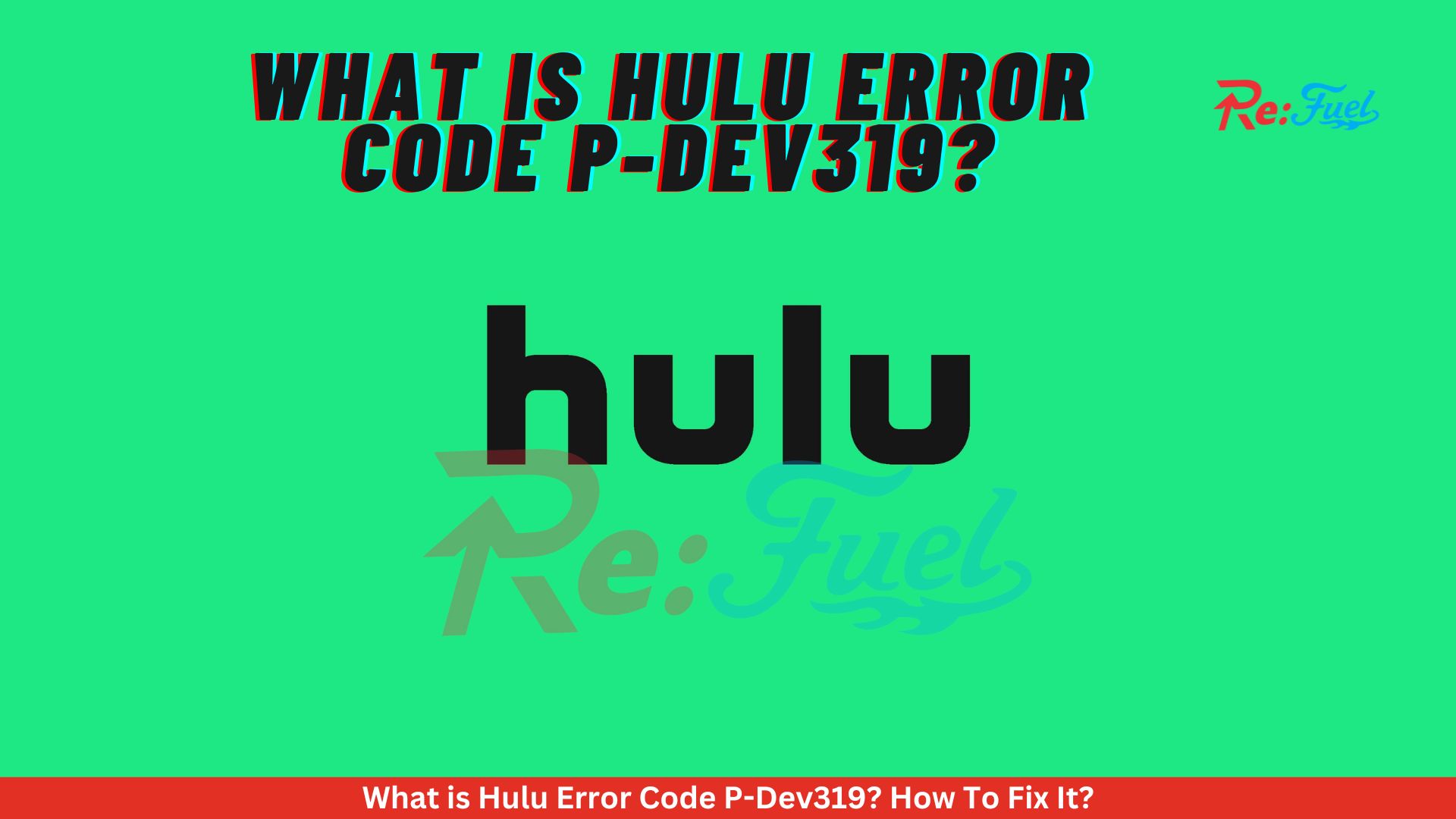If you are a regular Hulu user, you may have come across the Hulu error code P-DEV319, which can be quite frustrating. This error code is a common issue that many users face while streaming their favorite content on Hulu. In this article, we will explore what the Hulu error code P-DEV319 is, what causes it, and how to fix it.
Understanding Hulu Error Code P-DEV319 Hulu issues can occur due to various factors, including slow internet speed, low bandwidth, Hulu servers being down or under maintenance, and more. The Hulu error code P-DEV319 typically occurs when there are problems with the internet connection or Hulu servers.
Causes Of Hulu Error Code P-DEV319
To resolve Hulu error code P-DEV319, it is essential to understand its root cause. Here are the common causes of this error code:
- Hulu servers are down or under maintenance: If the Hulu servers are down or under maintenance, users may encounter the error code P-DEV319. In such cases, you can check if other users are experiencing similar issues by checking online forums or contacting Hulu customer support. If the issue is on Hulu’s end, they may be working to resolve it, and the problem should be resolved soon.
- Low bandwidth: If your internet connection has insufficient bandwidth, you may experience buffering, lag, or low video quality while using Hulu. You can check your bandwidth by running an internet speed test, and if your speed is too low, you can try to close any other applications or devices that may be consuming bandwidth. Alternatively, you can consider upgrading your internet plan or contacting your internet service provider to resolve bandwidth issues.
- Slow internet speed: Slow internet speed can also cause issues with Hulu, particularly if you are trying to stream high-quality content. To resolve this issue, you can try closing any other applications that may be consuming bandwidth or consider upgrading your internet plan. You can also try moving your device closer to your router to improve the quality of your Wi-Fi signal, or consider using an Ethernet cable to connect your device directly to your router. Additionally, you can try reducing the video quality in Hulu’s settings to reduce the demands on your internet connection.
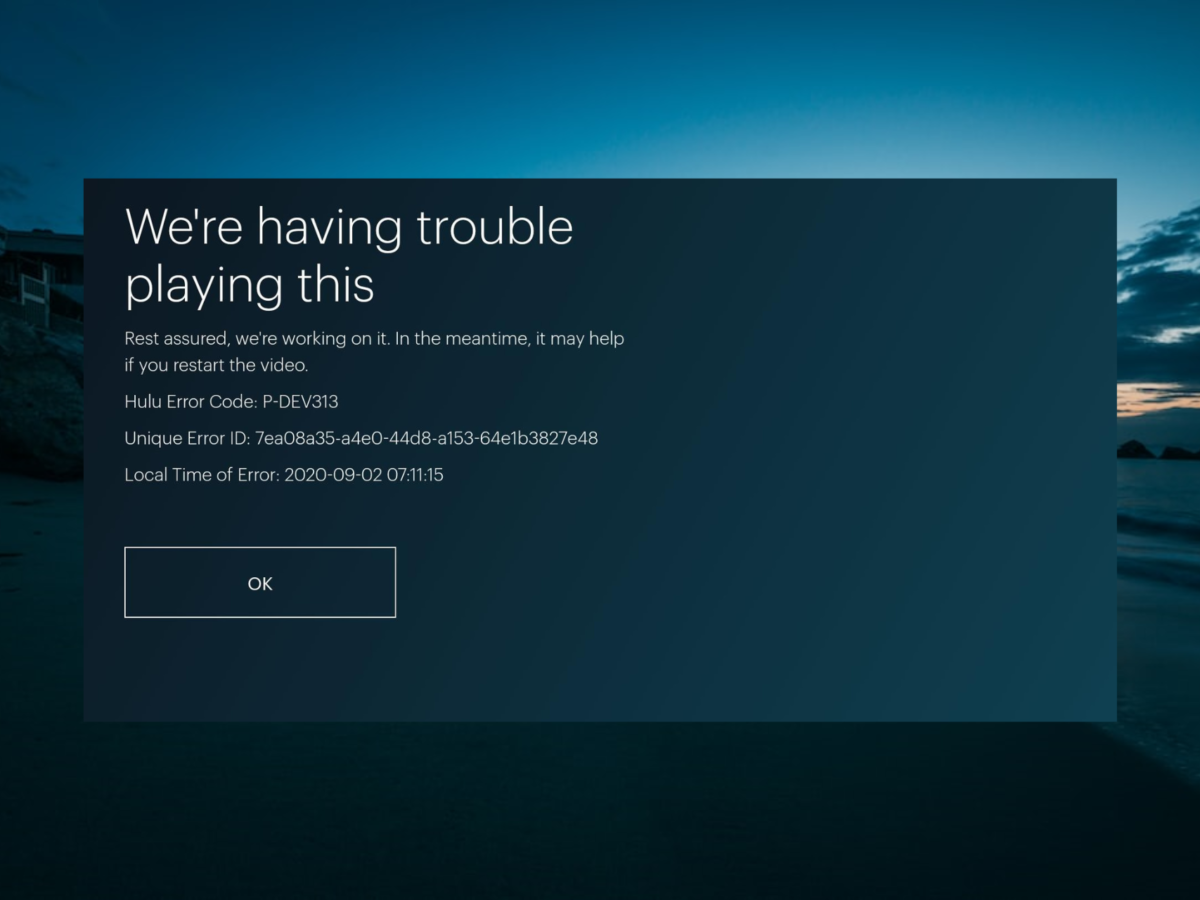
Also read: Steam Download No Internet Connection Error: How To Fix It
How To Fix Hulu Error Code P-DEV319?
If you are experiencing the Hulu error code P-DEV319, there are several troubleshooting steps that you can take to fix the issue. Here are some of the most effective solutions:
- Restart the application: To address most issues that arise in an application, try restarting it by either restarting your device or the app itself. This is the simplest solution to many common problems. Occasionally, an application may not be functioning correctly in the background. In such cases, exiting the app and restarting it can refresh the background and determine if it is functioning properly.
- Check your internet connection: One commonly recommended solution is to verify that your internet connection is functioning correctly. If your connection is weak or unstable, it may cause errors, making this step a critical first check.
- Update the application: Updating the application can often resolve many errors temporarily. This is because, in most cases, the developer company disables older versions of the application, urging users to switch to their latest upgraded app. Therefore, keeping your Hulu application up to date may solve many of the errors you encounter.
- Try Clearing Cache and Data: Another solution you can try to fix the Hulu error code P-Dev319 is to clear the cache and data of the Hulu application. Sometimes, temporary files and data stored in the cache can cause issues with the app’s functionality. Clearing the cache and data can help resolve the issue. Here’s how you can do it:
- Android devices: Go to Settings > Apps > Hulu > Storage > Clear Cache/Clear Data
- iOS devices: Delete the app and reinstall it from the App Store
- Roku devices: Remove the Hulu channel from your Roku device and reinstall it
- Smart TVs: Uninstall the Hulu app, reinstall it, and sign in again
- Try Using Another Browser: If you are experiencing Hulu error codes while using a specific browser, it is worth trying to run Hulu on a different browser to see if the issue persists. Sometimes, the problem may be browser-specific, and switching to a different browser may help you avoid the issue.
For example, if you are using Google Chrome and encountering errors with Hulu, you can try running Hulu on Mozilla Firefox or Microsoft Edge. Alternatively, if you are using Safari and experiencing issues, you can try running Hulu on Google Chrome or Mozilla Firefox. Keep in mind that different browsers may have varying levels of compatibility with Hulu, and certain features may not work as expected on some browsers.
- Try Checking Other Programs/Applications on the Device You Are Using: If you are experiencing buffering issues with Hulu, it could be due to a slow internet connection. To troubleshoot this, check whether any other applications on your device are also experiencing internet connectivity issues.
- Contact Hulu Customer Support: If you have tried all the above solutions and still cannot fix the Hulu error code P-Dev319, it may be time to contact Hulu customer support. You can reach out to them through their website or social media channels, and they will be happy to assist you in resolving the issue. When contacting customer support, be sure to provide as much information as possible, including the device you are using, the error code you are experiencing, and any troubleshooting steps you have already tried. This will help them quickly identify the root cause of the issue and provide you with the best solution.